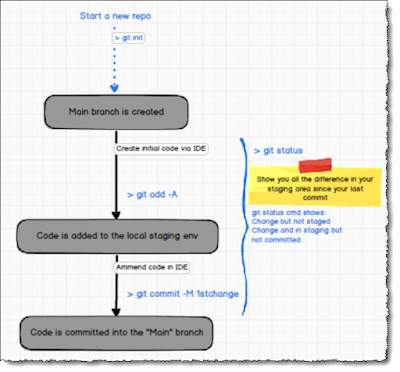- roughly 80% of consequences come from 20% of the causes. Or 80% of outputs come from 20% of inputs. So 80% of the revenue may come from 20% of your clients. Also referred to as the 80-20 rule. The same principle applies to the 90-10 rule. Pareto analysis 80% of a project's benefits can be achieved by doing the correct 20% of the work.
Jevons Paradox - technological improvements increase the efficiency of resource use (e.g., energy, fuel), the overall consumption of that resource often increases rather than decreases. This happens because improved efficiency lowers the effective cost of using the resource, thereby increasing demand. William Stanley Jevons, in 1865, in his book "The Coal Question," observed that more efficient steam engines led to greater coal consumption, not less.
A hockey stick pattern is a chart pattern that exhibits a rapid increase following a period of relative stability. For example, pizza sales might increase sharply during a pandemic, as people no longer go out to eat and tend to order more delivery pizza.
GIGO - Garbage In Garbage Out. It is the same idea as FIFO or LIFO.
WSJF (Weighted Shortest Job First) is
a technique for prioritising tasks in the scalable Agile Framework (SAFe). It is pronounced "Wiz-jiff." I'm not a fan of this technique.
The CIA Triad is confidentiality, Integrity, and data Availability. Basically, as part of DevOps, SecDevOps, and BizOps, all stakeholders must continually consider the CIA.
OMGA - (Owner, Member, Guest user, Application User) is a security structure used to control access.
6 hats/ Six hat thinking - helps with creative thinking within group decision-making.
ProActivity Hunt - SOC tries to imagine scenarios/hypothetical situations and, using data capture, verify if there are security risks. I've only ever heard this term at Microsoft.
Red Teaming - A Team used to simulate attacks.
FAIR data is data which meets the FAIR principles of Findability, Accessibility, Interoperability, and Reusability (FAIR)
Standard Methods for API Testing:
USE Method of instrumenting - utilisation, saturation, errors (basically used in most old monitoring, such as servers).
The RED Method - Monitor API's using logs that pick up request rate, errors and performance. Similar to "The Four Golden Signals": Latency (time to serve a request), Traffic, Error rate, and Saturation.
TV pickup is a phenomenon that occurs in the United Kingdom, involving sudden surges in demand on the national electrical grid, which happens when a large number of people simultaneously watch the same television program and an advert break or half-time happens as we all switch on our tea kettles, etc.
Normal Accident - (Charles Perrow) complex systems that are tightly coupled with subsystems have potential for catastrophic failures. Preventative measures help, but it may always happen, e.g. Fukushima. We may have to abandon complex technologies.
Useful Glossary:
The Architecture Review Board (ARB) serves as a governance body to ensure that IT projects/programs align with the business's IT Architecture and that IT initiatives align with the company's IT goals.
Change Advisory Board (CAB) - a board of members that evaluates changes and the associated risks to the business. It has a strong technological influence, not only in a technical sense. Sometimes, CABs in companies are IT-focused, dealing with IT change requests, and are more like an ARB.
ExCo (Executive Committee) - a collection of decision makers, mainly board members/higher-ups, who make strategic decisions.
MMSP (Managed Security Service Provider) - People, Processes and Technology to protect your business. Outsource service that manages & monitors enterprise security. IAM, Cloud security, app security, data security, and network security. Includes MXDR - Core monitoring.
Kill Chain - the steps that trace stages of an attack from the early reconnaissance stages to the exfiltration of data.
SOC (Security Operations Centre) - usually the CoE/security team within a business.
PAM (Privilege Access Management)—CyberArk and Azure have a PAM that allows temporary recorded privilege escalation for users with dedicated admin accounts.
Enterprise Architecture is one level up from solution architecture. The primary frameworks are TOGAF (I am certified in version 9.1), the Zachman framework, and the Federal Enterprise Architecture Framework (FEAF), also known as FEA. I have used ArchiMate and, briefly, LeanIX (SAP) for modelling within the TOGAF framework to describe the Architecture of a government department; it's okay.
BCM (Business Capability Map) describes what a business does to help build IT services strategically and reduce cost and complexity. It is helpful for Asset/Portfolio management and "as is" and "To Be" Architecture.