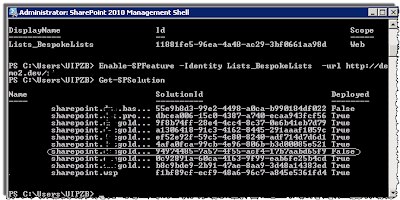I have release a project on codeplex, SPMetal Extender to be able to use additional field types. Fields in lists can be extended using partial classes. The project provides a Visual Studio plug-in vsix that generates Linq to sharePoint code for unsupport list fields such as publishing fields. Additionally the vsix deploys a new template showing how to add 4 additionaly properties to SPMetal. The Item template is guidance and needs to be adjusted by the developer after it is created.
SPMetal Extender is also published on Microsoft Visual Studio tools gallery
SPMetal Extender VSIX extension installed
Add a new SPMetal Extended item to a SharePoint project
Generate code for addionnal list fields using Server Explorer using the VS IDE