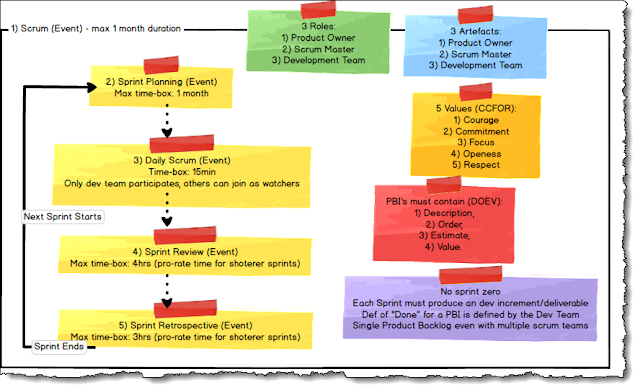The key to PSM1 is to read the Scrum guide several times (it's short), it's short but you need to understand it as you answer to it's specifications not what other guides or books recommend. It's a framework and the certification is for the Scrum framework only. There are a lot of great resources out there including on Scrum.org's website. The open assessments are excellent.
Three Roles, Five Events, Three artifacts, Five Rules (REAR)
Three Roles: 1) Product Owner (PO), 2) Scrum Master; 3) Development Team Member
Five Events: 1) Sprint - 4 weeks 2) Sprint planning – 8hrs 3) Daily scrum/stand-up – 15min 4) Sprint Review - 4hrs 5) Sprint Retrospective - 3hrs
Three Artifacts: 1) Product Backlog 2) Sprint Backlog 3) Increment
Five Rules: 1) Done 2) Time-box 3) Sprint Cancellation 4) Team size 5) Effort.
- The Scrum Framework is based on Empiricism = Learn from our
experiences. Three pillars uphold every implementation of
empirical process control: 1) Inspection 2) Adaption 3) Transparency.
- Five Scrum Values: 1) Courage, 2) Commitment, 3) Focus, Openness, and 5) Respect (CCFOR)
- On any project, there is one product backlog, and one Product Owner (PO), regardless of how many Scrum Teams work on a product/project.
- Only the PO has the authority to cancel a Sprint before the Sprint is over.
- The Product Owner is responsible for managing the Product Backlog, which includes that the Product Backlog is visible, transparent, and clear to all, and shows what the Scrum Team will work on next.
- The Product Owner decides what makes the most sense to optimize the value of the work being done by the Development Team.
- In order to effectively be the product value maximizer, the entire organization must respect the PO's decision authority via the PBL. Dev team only works on PO’s instructions via Product Backlog Items (PBI’s).
- All Product Backlog Items must:
• have all of the following attributes: description, order, estimate, value. (DOEV)
- DoD – Definition of Done is created by the Development team members. Estimating is done by the Dev team on each PBI. Ordering and Value of PBI’s are owned by the Product Owner.
- The Product have one Product Backlog, regardless of how many teams are used. Product Backlog Refinement = Product Backlog Grooming.
- Sprint goals are the result of a negotiation between the Product Owner and the Development Team. Sprint Goals should be specific and measurable. Each sprint needs a Sprint Goal.
- The heart of Scrum is a Sprint, a time-box of one month or less during which a "Done", useable, and potentially releasable product Increment is created. This applies to every Sprint.
- The duration of a Sprint is fixed and cannot be shortened or lengthened. A sprint is over when the time-box expires.
- The product increment should be usable and releasable at the end of every Sprint, but it does not have to be released.
- A new Sprint starts immediately after the conclusion of the previous Sprint.
- Development Teams are cross-functional, with all of the skills as a team necessary to create a product Increment.
- The Development Team uses the Daily Scrum to inspect progress toward the Sprint Goal and to inspect how progress is trending toward completing the work in the Sprint Backlog.
- Development Teams typically go through some steps before achieving a state of increased performance. Changing membership typically reduces cohesion, affecting performance and productivity in the short term. 3-9 Development team members.
- The Scrum Master enforces the rule that only Development Team members participate in the Daily Scrum. Scrum Master ensures Dev team know how to run daily scrums.
- A Scrum Master is a servant-leader for the Development Team. Facilitation and removing impediments serves a team in achieving the best productivity possible.
- The Scrum Master ensures that the Development Team has the meeting, but the Development Team is responsible for conducting the Daily Scrum. The Scrum Master teaches the Development Team to keep the Daily Scrum within the 15-minute time-box. The Scrum Master enforces the rule that only Development Team members participate in the Daily Scrum.
- Sprint Review has two aims: 1) Review the dev increment from the sprint 2) Adapt the Product backlog.
- Scale Scrum using the Nexus framework. All teams use a single Product Backlog, Single Product Owner shared across scrum teams. DoD(“Done”) mutually agreed by all Dev Teams on the product.
My other posts on Scrum:
Agile for SharePoint
Scrum for SharePoint - Part 1
Scrum for SharePoint - Part 2
Scrum - Part 3 - Scaling Scrum
Scrum - Part 4 - Kanban and Scrum
Scrum - Part 5 - Certification PSM 1 (This post)