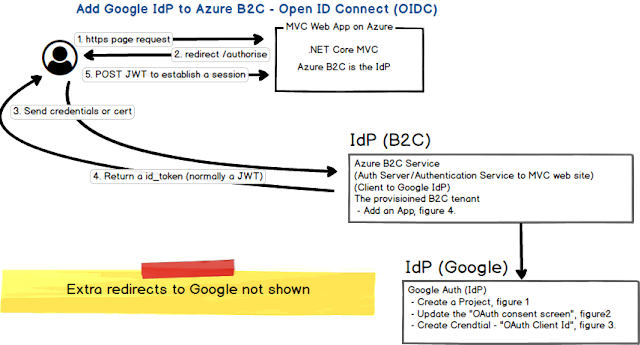Overview: Licensing has change a fair amount over the past 3 years for Power Apps and Flow. This post summaries my understanding of licencing on the Power Platform as of Dec 2019.
Update 4 Nov 2021: Power Apps licencing was halved in price in 2020, a few days ago at the Microsoft ignite conference, a 3rd pricing option for Power Apps, "Pay-as-you-go" is an option. The other two options are "Per User" or "Per App" plans mention below.
Types of Licences:
1. O365 and D365 licencing: Basic PowerApps licencing comes with these plans but you only get a small subset of connectors (missing Azure SQL and CDS Connectors).
2. Per-User or Per-App Plans: There are no more PowerApps P1 and P2 plans, you either need to use "per-user" or "per-app" Power Apps licencing plans.
3. Community Plan: Allows a developer/creator the full set of functionality, free of change but the apps can't be shared.
Types of Licences:
1. O365 and D365 licencing: Basic PowerApps licencing comes with these plans but you only get a small subset of connectors (missing Azure SQL and CDS Connectors).
2. Per-User or Per-App Plans: There are no more PowerApps P1 and P2 plans, you either need to use "per-user" or "per-app" Power Apps licencing plans.
3. Community Plan: Allows a developer/creator the full set of functionality, free of change but the apps can't be shared.
"To run standalone apps, guest users need the same license as users in your tenant." Microsoft Docs.
- Power Apps uses AAD B2B (both members and guest)
- Using standalone Power Apps shall require the Power Apps licence (not necessarily Portal Apps). Steps to Share Power Apps with Guests.
- SharePoint user interacting with a Power Apps form on a SharePoint list do not require a Power Apps licence as you already have O365.
Updated: 29 May 2020
Problem: I cannot import Power App solution (zip) files into other DTAP Power App Environments. The "Import" button is disabled.
Initial Hypothesis: My trial per User Power App licence expired and most functionality was still working with my O365 Power App built in licence. Administrator could not get my old licence renewed or add a Power Apps per user per app licence.
Resolution: The Ops team assigned me a Dynamics 365 licence, and Import functionality is working again.