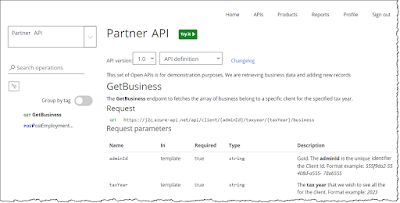Problem: Our teams rely on a 3rd party API for a new project being delivered, the API's are in a state of change and are constantly up and down making life tough for the teams replying on the API.
Hypothesis: I need a quick way to check the API's to see if they are all working in dev, and test. I have two postman collections for the REST API's. If i combine them and check the key API's using postman I can save myself and other time as I'll know the current state of the API's.
Solution: Create a site collection that does the API verification, you can make it more complex with data and variables.
Problem: I can open Postman and run the test which takes a few minutes. We need to do this quicker.
Hypothesis: I'd like to be able to run the tests quickly on demand. Use postman CLI and Powershell to run the collection and display the result.
Solution:
1) Add the Postman CLI to my machine:
PS> powershell.exe -NoProfile -InputFormat None -ExecutionPolicy AllSigned -Command "[System.Net.ServicePointManager]::SecurityProtocol = 3072; iex ((New-Object System.Net.WebClient).DownloadString('https://dl-cli.pstmn.io/install/win64.ps1'))"
2) In postman generate an API Key for the Collection > Run Collection > Automate runs via CLI > Generate the API Key > Copy the generated code
3) Run the code in PS to verify it works correctly.
4) Copy the PS code into a newly Created ps1 file on your local machine, I added a read line so I can see the result.
5) Run the API.ps1 file and verify the result
6) Setup a desktop short-cut to run and see the result. Right click the API.ps1 file and create a shortcut on your desktop. Right click and amend the target and amend the target value:
C:\Windows\System32\WindowsPowerShell\v1.0\powershell.exe -ExecutionPolicy Bypass -File C:\Users\PaulBeck\Downloads\Projects\PoC\Postman\API.ps1
7) Save and run the shortcut to verify.
Problem: Monitor and alert DTAP API's are working and performance
Resolution: I want to monitor that my endpoints specified in my Postman collection in Dev, UAT et al. are working, can be more than 1 endpoint using Postman Monitor.
Next steps: Add to automated DevOps processes, using Newman.