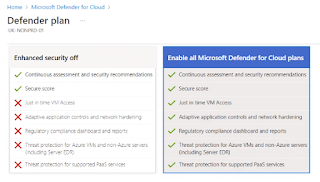Thanks to Akshay for figuring the issue out & working on this with me.
Problem: C# is connecting to SQL Server using TLS1.2 & TLS 1.0. But Delphi application only connects using TLS1.0.
Initial Hypothesis:
Ensure the client machine can connect using a C# test rig, or check the traffic works from any app using Wireshark.
SQL Server is accepting TLS 1.2 connections using C# but not Delphi. SQL is good, and the client machine allows outbound TLS 1.2 data. Issue must be with Delphi. Delphi is using SDAC 6 to connect to the database. Issue must be with Delphi connectivity. Delphi SDAC uses the "SQL native client" for TLS1.2 but TLS 1.0 works without the Native SQL client. SDAC tries to use the "Native SQL Client", if it is not there it use OLEDB. The OLEDB version used by SDAC6 does not support TLS1.2 only TLS1.0. Wireshark showed the Delphi application trying to connect but can't get a TLS1.2 connection. Installing the "Native SQL Client", the TLS traffic starts connecting on TLS1.2 using SDAC6.
Resolution: Upgrade Delphi/SDAC9 (or later) or install the "SQL Native Client" on all client laptops/machines.