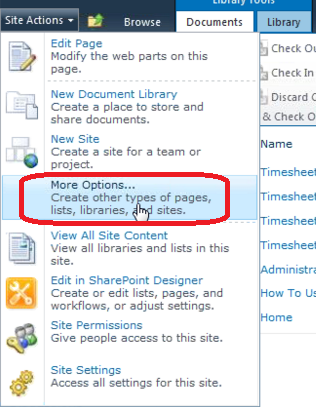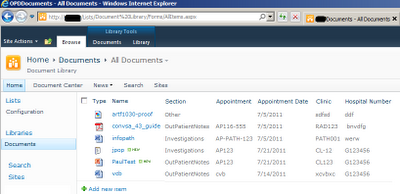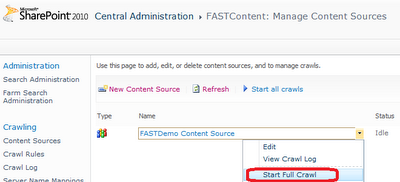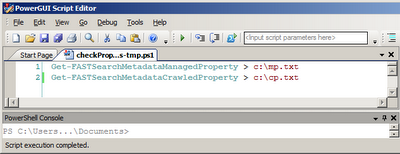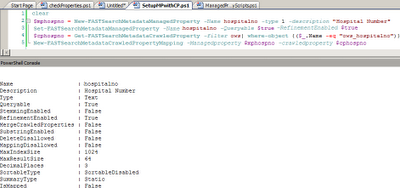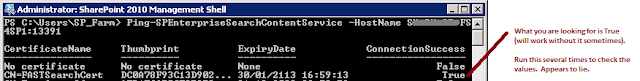Overview: Researching FAST for SharePoint 2010 Enterprise, I am logging my findings to provide a basic overview for using FAST with SP2010.
 |
| FAST for SP2010 OOTB Search Results |
Tips:
- Install FAST on it's own Hardware x64 Windows 2008 R2, need 4GB RAM and 4CPU's min should use 16GB RAM and 8 CPU's;
- Min disk 50GB, 1TB with multiple spindles recommended;
- Install FAST on seperate Hw (not on SP2010 or DC machines);
- Neeed Internet access port 80 and IP adress should be static;
- FAST need SP2010 Enterprise Edition;
- SP2010 search must be installed it is still used for the People search results;
- FAST uses a db for configuration of FAST so back-off your existing SQL Server farm used by SP2010;
- The indexed data out of the content databases is stored in FAST indexes on the file system not in the SQL Server db;
Technical Overview:
Main components are: Crawler (examines the data to be made searchable), Web Analyser and Indexer (performs the search queries).
Crawler servers maximum of 30 million docs per node (server), crawler produces 2 databases. Sizing is roughly 3GB per million docs in the log file and 4GB per million docs in content.
Web Analyser servers has a maximum recommendation of 30 million per node. Storage of 5GB per million docs.
Indexer servers the queries back and recommend staying under 15 million docs per node. Need roughly 120GB/million documents crawled. Due to the high IOPS required by the index servers it best to keep these as physical servers. VMWare experts and tune VM’s for high IOPS but a specialist is highly recommended.
Licensing is done per server or VM and is roughly 14K/server/VM (Not verified)
People search is still surfaced using SP2010 Search so don’t remove it from the SP2010 farm. I believe you can use FAST to do people search also but it doesn’t support phonetic searches so probably a good idea to leave people search with SharePoint’s enterprise search.
Virtualization: Don’t virtualize the SQL Server, use a SAN. Don’t virtualize the Indexer servers.
Advantages of FAST:
• Higher performance and scalability
• Facetted searches are provided OOTB
• Improved meta data extractors
• Previews and thumb previews for PowerPoint, word and pdf documents
• Federation has exact number counts (I love this)
• Programmatic hook into the content publishing pipeline
Setting up FAST for SP2010 on a devloper VM This is based on articles on technet about FAST for SP2010 and is not my original work, it has been addapted to my specific requiremnt for FAST on a development VM.
References:
Simple Logical Architecture
http://www.social-point.com/sharepoint-2010-search-and-fast-search
FAST for SharePoint 2010 Troubleshooting
1.> Check FAST servers are running. PS>
nctrl status
2.> Ensure OSearch14 Windows service is running as 1 of the 2 FAST installed specified accounts
3.> Check the Certificate Connection using PS (SharePoint)> Ping-SPEnterpriseSearchContentService -HostName FS4SP1.demo.dev:13391
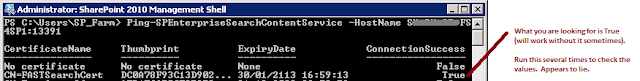
PS> Restart-Service -Name "OSearch14"
4.> Authorisation crawl errors. Check the account that is performing the crawl has permissions
- FAST
logs are found in <>\FastSearch\var\log
- \syslog\all.log
is the best log for fault finding.
- \querylogs shows all the logs for queries
- Use Perfmon to monitor FAST, fast has it's own set of counters.
Updated 2017-04-05: SP 2013 and SP2016 allows breaking into the Search pipeline on the crawl using CEWS (Content Enrichment Web Service). Office 365/SharePoint 2013 does not support CEWS. Also watch out for how Deletes go thru the Web Service! Also CEWS only has one registration of a CEWS Web Service allowed per query pipeline so look at the Microsoft CEWS toolkit if you need more than 1 web service on the crawl).
http://www.netwoven.com/2014/07/using-multiple-endpoints-as-a-content-enrichment-web-service-in-sharepoint-2013-search/