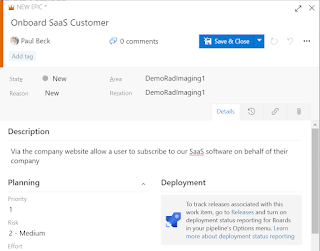Overview: Microsoft have great capabilities for logging and monitoring. In this series of posts I will be examining the various parts of logging that may be useful in building solutions that are well monitored, provide alerting, easy tracing, and identifies issues or potential issues as soon as possible.
I am looking at App Insights for Power Platform monitoring. So this includes:
- Power Apps (Canvas, and model apps),
- Power Automate,
- APIM,
- Azure Functions,
- Azure Service Bus, and
- App Insights.
I shall be setting up a demo environment and these are the logical components being covered.
All the components making up the solution shall log into Log Analytics (left-hand side of the diagram).
For Continuous Integration, my clients will be Postman monitor (it's awesome and so easy to use all those postman collections), DevOps is great and I'll use it to run smoke tests after new releases. I also use flows, to report on flows (sounds nuts but i love it). These are at the bottom of the diagram.
Lastly on the right of the diagram, I look at extracting logs for reporting (Power BI), and Monitoring using Azure DevOps (p.s. think about Grafana instead of DevOps Dashboards, it so nice).
Couple of extras are: Availability Logging, alerting, automating Canvas app testing, Playwright.
From the diagram, you can see the data is now held in Log analytics and it can be queried via Log Analytics or App Insights using Kusto. Note: the syntax is slightly different.
Series
App Insights for Power Platform - Part 1 - Series Overview (this post)
App Insights for Power Platform - Part 2 - App Insights and Azure Log Analytics
App Insights for Power Platform - Part 3 - Canvas App Logging (Instrumentation key)
App Insights for Power Platform - Part 4 - Managed Environment Logging (New 2025-05-09)
App Insights for Power Platform - Part 5 - Logging for APIM
App Insights for Power Platform - Part 6 - Power Automate Logging
App Insights for Power Platform - Part 7 - Monitoring Azure Dashboards
App Insights for Power Platform - Part 8 - Verify logging is going to the correct Log analytics
App Insights for Power Platform - Part 9 - Power automate licencing
App Insights for Power Platform - Part 10 - Custom Connector enable logging
App Insights for Power Platform - Part 11 - Custom Connector Behaviour from Canvas Apps Concern
App Insights for Power Platform - Part 12 - A fix story
Tip: The Power Platform Admin Centre has a good overview of the Power Platform, but to make logging and monitoring better push data into Azure Log analytics and monitor and alert centrally.
Also see: View and download Dataverse analytics - Power Platform | Microsoft Learn