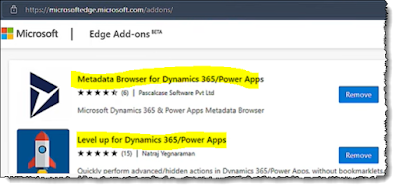Overview: As an architect we use multiple tools, it's a good idea to standardise tool usage especially in larger businesses. It's pretty common to se architects using different tool for drawing architecture diagrams (viso, draw.io,...)
Common Drawing tool I've seen architects use:
- Visio
- Draw.io
- Balsamiq (my odd tool of choice that offers low fidelity, alternatives are Figma which is high fidelity for UI and Ux design, issue is end users thing its the website and get confused, Axure is also a nice Ux prototyping tool).
- Lucidchart (competitor products: Visio, Miro, Balsamiq, ) Lucidscall can pull diagrams from architecture. The is also a cool python git project that allows you to specify a diagram using Python and it draws the diagram and you can also then use the Python code to provision the infrastructure.
- Miro (great for sharing). Similar to Lucidcharts, with good integration, I tend not to introduce Miros as I use Teams and it's whiteboarding. FigJam is pretty good for brainstorming from the makers of Figma.
- PowerPoint (sic. but it happens and some architects are good with it)
Tools for Retrieving Azure Architecture and creating documentation:
Enterprise Architecture Tooling:
- Sparx
- Archimate
Dev Tooling I use a lot:
- Visual Studio
- SQL Server Management Studio
- Postman/Swagger
WIP