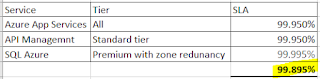Microsoft's Copilots products... starting with M365 Copilot options
 |
| Source: Screenshot from a presentation, 6 May 2025 - from MS. |
1. Microsoft 365 Copilot versions
1.1. Copilot (Microsoft 365 Copilot Chat) (Is Free)
It allows access to ChatGPT-4 with web content. AI like ChatGPT, Perplexity, ...
1.2. Microsoft 365 Copilot Pro
1.3. Microsoft 365 Copilot for Business
I believe that many people are grouping "M365 Copilot Pro" and "M365 Copilot for Business" together, and only see the free and paid versions of M365 Copilot.
Tip: Optimise results by preparing content! Like docx, pptx and pdf files. PDF, DOCX, XLSX (kind of), PPTX. Also works on CSV, text, HTML, MD, and WAV audio files. Supported file type.
Microsoft-specific app copilots included in M365 Copilot Pro:
- 2.1. Word Copilot: Helps with drafting, rewriting, editing, summarising, and generating new ideas.
- 2.2. Excel Copilot: Assists with data analysis, generating insights, creating complex formulas, and automating tasks.
- 2.3. PowerPoint Copilot: Aids in creating presentations, suggesting layouts, creating slides, and enhancing visual content.
- 2.4. Outlook Copilot: Supports email management, drafting responses, scheduling, and organising tasks.
- 2.5. OneNote Copilot.
- M365 Copilot takes a no-code approach to building agents with our company data. Each user needs an M365 Copilot Pro licence to access the new bot/agent/copilot.
- Copilot Studio is a more advanced way to build copilots and requires a separate license.
 |
| Options: Building your own Agents/Copilots with business-aware data. |
2. Microsoft Dynamics 365 Copilots
 |
| Source: Microsoft (I lost the reference) |
2.1. Customer Engagement (CRM) Apps
- Dynamics 365 Sales – Manage leads, opportunities, and customer relationships.
- Dynamics 365 Customer Service – Case management, knowledge base, and omnichannel support.
- Dynamics 365 Field Service – Manage field operations, work orders, and technician scheduling.
- Dynamics 365 Marketing (now part of Customer Insights - Journeys) – Campaign automation and customer journeys.
- Dynamics 365 Customer Insights:
- Data – Unify and analyse customer data.
- Journeys – Design and automate personalised customer experiences.
- Dynamics 365 Customer Voice – Collect and analyse customer feedback.
- Data – Unify and analyse customer data.
- Journeys – Design and automate personalised customer experiences.
2.2. Finance & Operations (ERP) Apps
- Dynamics 365 Finance – Core financials, budgeting, and global accounting.
- Dynamics 365 Supply Chain Management – Inventory, manufacturing, and logistics.
- Dynamics 365 Project Operations – Project planning, resource management, and billing.
- Dynamics 365 Commerce – Unified retail, e-commerce, and POS.
- Dynamics 365 Human Resources (being merged into Finance) – HR management and employee self-service.
- Dynamics 365 Finance – Core financials, budgeting, and global accounting.
- Dynamics 365 Supply Chain Management – Inventory, manufacturing, and logistics.
- Dynamics 365 Project Operations – Project planning, resource management, and billing.
- Dynamics 365 Commerce – Unified retail, e-commerce, and POS.
- Dynamics 365 Human Resources (being merged into Finance) – HR management and employee self-service.
2.3. SMB-Focused App
- Dynamics 365 Business Central – All-in-one ERP for small and medium-sized businesses (finance, sales, purchasing, inventory, and more).
- Dynamics 365 Business Central – All-in-one ERP for small and medium-sized businesses (finance, sales, purchasing, inventory, and more).
2.4. Industry-Specific Solutions
- Microsoft Cloud for Industry (e.g., Healthcare, Financial Services, Manufacturing) – Built on Dynamics 365 and Power Platform with tailored capabilities.
Note: Microsoft D365 Copilot/ Microsoft Copilot for Dynamics 365 and Power Platform/ Dynamics 365 AI are in this area.
- Microsoft Cloud for Industry (e.g., Healthcare, Financial Services, Manufacturing) – Built on Dynamics 365 and Power Platform with tailored capabilities.
3. Copilot Studio
4. Azure AI Foundry
Organisations and developers can use the AI Foundry platform to build AI-driven solutions. Can use 1,800 models and 200 Azure Services. There are numerous AI services available on Azure. I'm not even going to start that conversation.
AI Foundry - The individual paid services on Azure relate to token usage within AI Foundry for billing. A simple query is 4 tokens, depending on how the question is broken down. Once again, it is difficult to estimate the costs.
5. Security & Governance of Microsoft 365 Copilot
 |
| Understand how users are using your M365 Copilot. |
6. Code Copilots
GitHub Copilot
GitHub Copilot is an AI-powered tool that assists developers in writing code by suggesting snippets and completing lines in real-time. Developed by GitHub and OpenAI, it learns from public code repositories and supports various programming languages and frameworks. Its goal is to boost productivity and reduce repetitive coding tasks. It's amazing!! And getting better all the time.
Code Copilots: GitHub Copilot extensions in VS and VS Code. GitHub comes in three flavours: Individual, Business, and Enterprise.
GitHub explains code, optimises your code's performance, improves readability, generates unit tests, improves error handling, adds new code with requested functionality, ensures coding consistency, and improves modularisation to help with the DRY principle. GitHub is the diggity bomb.
Note: ChatGPR is owned by OpenAI. Microsoft is a significant investor but does not own the service.
Amazon Q
Amazon Q Developer is an AWS code generator designed for building code and solutions.
Cursor, Windsurf.io, ...
7. DSPM (Purview)
DSPM stands for Data Security Posture Management. It's a cybersecurity approach focused on identifying, monitoring, and securing sensitive data across cloud and hybrid environments. Copilot integrates seamlessly with DSPM in MS Purview, controlling access through DLP and various other options, such as SIT (Sensitive Information Types). It offers numerous out-of-the-box features but can also be customised to help reduce the exposure of organisational data using AI. Document Fingerprinting also helps reduce exposure.
Content Explorer in Purview is handy.
To access all this valuable information, ensure that all your data sources are OAuth-enabled.
7. Summary
Naming and complexity with Microsoft are tough. The AI parts are massive. The M365 copilots break down into Dynamics or O365 worlds, each with many options. I wish Microsoft had a hierarchical, sensible naming system, which no doubt the Marketing department would hate. Sources must be secured correctly, and purview can help you manage access.
My AI Posts
 |
| Microsoft AI Landscape Pie. |
 |
| Amazing Summary.. |