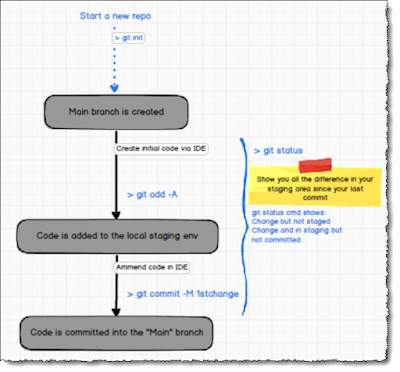Series
App Insights for Power Platform - Part 1 - Series Overview
App Insights for Power Platform - Part 2 - App Insights and Azure Log Analytics
App Insights for Power Platform - Part 3 - Canvas App Logging (Instrumentation key)
App Insights for Power Platform - Part 4 - Managed Environment Logging (New 2025-05-09)
App Insights for Power Platform - Part 5 - Logging for APIM
App Insights for Power Platform - Part 6 - Power Automate Logging
App Insights for Power Platform - Part 7 - Monitoring Azure Dashboards (this post)
App Insights for Power Platform - Part 8 - Verify logging is going to the correct Log analytics
App Insights for Power Platform - Part 9 - Power Automate Licencing
App Insights for Power Platform - Part 10 - Custom Connector enable logging
App Insights for Power Platform - Part 11 - Custom Connector Behaviour from Canvas Apps Concern
App Insights for Power Platform - Part 12 - A fix story
Overview: Azure Dashboards are excellent but, if you want beautiful dashboards use the Azure Grafana service or Power BI dashboards.
It's always difficult to identify KPI's and graphs to allow support and stakeholders to quickly digest monitoring information. An option is to have an overview for the PM, PO, Business owners,,, and a separate set of dashboards for support.
Identify What is important? End-to-end testing is always nice especially if running CI to detect abnormalities.
For instance, this Azure Dashboard, fires of a Canvas App recorded Test (done using test studio) and shows the speed (performance) of the run, i then warn the user if the performance is too slow. I also grab the oldest successful run from 7 days ago to check if performance is considerably different.
Power automate has it's own logging, but integrating log entries when a error occurs via Log analytics, allows me to see if any of my workflows have a problem. This is discussed in part 6 of the logging series on Flows.
Azure services are often used when building solutions using the Power Platform. The most common are Functions, App Services, APIM, Service Bus, maybe sendgrid. So we need to know that they are working, and help the user see performance or issues. Here are a couple of examples.
Series
App Insights for Power Platform - Part 1 - Series Overview
App Insights for Power Platform - Part 2 - App Insights and Azure Log Analytics
App Insights for Power Platform - Part 3 - Canvas App Logging (Instrumentation key)
App Insights for Power Platform - Part 4 - Model App Logging
App Insights for Power Platform - Part 5 - Logging for APIM
App Insights for Power Platform - Part 6 - Power Automate Logging
App Insights for Power Platform - Part 7 - Monitoring Azure Dashboards (this post)
App Insights for Power Platform - Part 8 - Verify logging is going to the correct Log analytics
App Insights for Power Platform - Part 9 - Power Automate Licencing
App Insights for Power Platform - Part 10 - Custom Connector enable logging
App Insights for Power Platform - Part 11 - Custom Connector Behaviour from Canvas Apps Concern
App Insights for Power Platform - Part 12 - A fix story