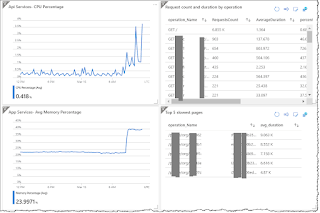Overview: Mendix is a market leader in low-code app builders. While I predominantly use the Power Platform, Mendix can be a good option.
The ALM has Version Control. This is intuitive and follows a local checkout version commit back to a main branch (simple version control). It allows you to use branches so comprehensively and flexibly. Checking in small and often is a good idea, or you run the risk of large, complex competing merges. I believe it is git, but from the Mendix Studio Pro IDE, it is seamless.
Build a local Version using Mendix Studio Pro and deploy it to the cloud. There are several options, including on-prem. The free version is basic and has limitations, but it has proven helpful for learning.
Note: There is also a Mendix Studio (Not Mendix Studio Pro) but it is hardly used by anyone.
Mendix supports sprints and boards, so you can work with User Stories in the Developer Portal for ALM.
An App Package can be stored, and it is a good idea to use this as the base for all projects in your company so that basic branding and naming conventions are consistent.
Deployment anywhere such as on-prem. via Kubernetes deployment, as well as the major cloud platforms i.e. AWS, Azure, GCP, Oracle.
Marketplace - templates, connectors, and components to reuse.
Domain Modelling is excellent. When creating an app, you can choose your database (not the canned version). Modelling and exposing via OpenAPI contract and generating CRUD screens are easy.
Get Data Options
 |
| Types of Data Sources available in Mendix. |
Logic/Programing: In Mendix, we use flows for logic; there is no programming language.
- Microsflows - Server-side logic.
- Nanoflows - Smaller basically client side (think JavaScript logic)
Tip: The variable state is typically stored within the local Postgres database for later use.
Publishing to cloud production versions is very easy, and the local version, which is being developed, is seen on localhost. Mendix has simple, great built-in source control.
 |
| Image 1. A high-level overview of the logical components making up Mendix. |
Pros:
- Easy to use.
- The basics for Low code are included, such as version control, project management, and deployment/publishing.
- Build native mobile apps.
- Improve business processes efficiently.
- Supporting multiple languages is unbelievably simple and easy.
 |
| Image 2. Add multiple Languages to your app |
Simple exercise: Call a key-secured API and display it on a Mendix page after watching this 7-minute video on API Calls.
The running example has:
- Various pages and forms show and persist database information.
- A REST Call to a 3rd party using the OAuth key.
- Publishing a REST API based on a table and an associated entity.
- Displays an Azure Chatbot
Me playing around with a Mendix App:
1. Get a REST endpoint and verify using postman (using a key for secure access)
 |
| Image3. Postman showing the REST call to be used |
2. Create a new "microflow" as shown below:
3. Add a new "Action" of type "REST Call"4. Add a JSON Structure file
Mendix Series
1. Overview of Mendix (this post)
2. Mendix - Part 2 - Diving deeper
3. Extensibility for Mendix Studio
4. Building a Mendix Widget for the Mendix marketplace (Convert text to Audio using Azure AI)