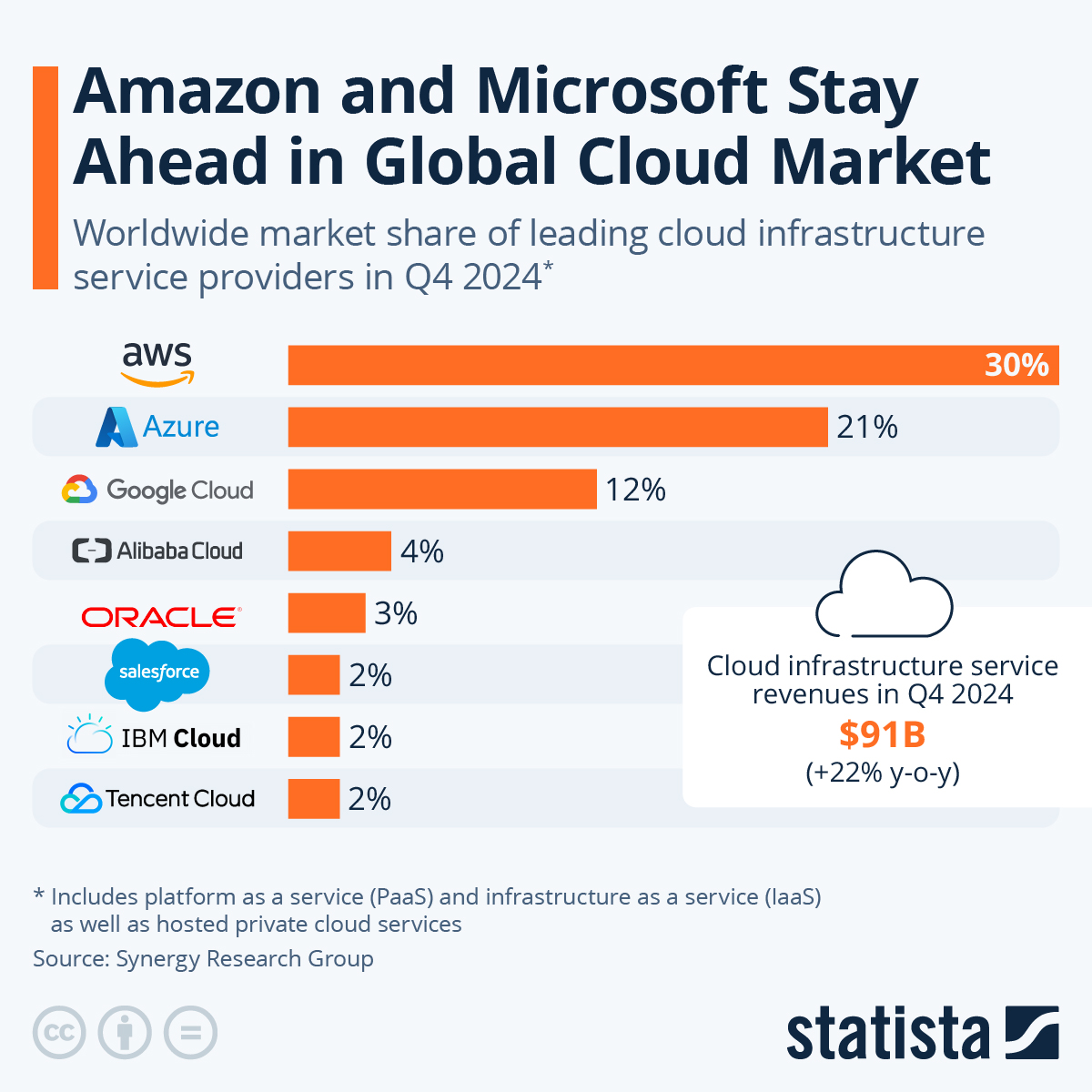Overview: I predominately use Azure & Microsoft for all my cloud services.
My Thoughts: The contenders: I really like Heroku for it's simplicity. I feel for a small Indie developer or company, Heroku has a good free and cheap simple billing options. GCP, I really can't comment from a good position of knowledge but from what I've used, I like GCP. GCP is the third biggest Cloud provider. As a large organisation, I'd only consider the big three: Microsoft Azure, AWS, and GCP to be our cloud partner. Multi-cloud partner is a demand from some organisations, it's truely extra expensive. Azure uses ARM templates and has many options for provisioing the IAAS, PaaS offerings. If you are thinking multi-cloud consider Terraform by Hashicorp for IaC. There is also the concept of Click-Ops (sic) which allows you to click thru the UI of the management of the Cloud services to get the the desired architecture, this is fine for simple small architecture but you can't do this at any scale or agility and it's super error prone. Click-ops is more a joke term for the laziest way to build infrastructure and we need to make it sound modern. IBM's offering, well if you are a partner, you cloud go with this option but it is aimed more a large business partners. IBM's cloud is IaaS focused, with some PaaS offerings but once again I'm not an expert.
AWS, has always been really easy to use. It is big and complex like Azure with many offerings. Basically, I'd choose AWS if the organisation was already using it and the people in the org know have experience with AWS. AWS originally was aimed at the B2C/startup market but was first to market at scale.
Azure, so in my world Azure and O365 feel like the dominant player but the diagram below provides a great insight into the relative size of the Cloud infrastructure market. Azure SaaS offering O365/M365 is also huge and hosted on Azure. Azure security is well thought out and their thinking on BYOK and geo-location appear to be important. Microsoft offer Arm templates and DSC for configuring environments, they are also adding Bicep which is an abstract layer that will run ARM templates into Azure.
There is good resource CloudWars.co that goes into looking at the various cloud providers. My current take away is Amazon is the biggest player in the IaaS field. Azure has IaaS, a large PaaS offering and a massive SaaS (including Dynamics and O365) offering (Amazon has no equivalent). I am focused on PaaS solutions for my customers so as to remove the infrastructure and process overheads of IaaS.
Off the top of my head reasons for moving and objections I hear for the cloud regardless of platform:
Why Cloud:
- Save Money
- More Secure
- Fast Delivery/More Agile/Easy to scale/Increase business resilience
- Eco-friendly
Challenges:
- Lack budget
- Spiraling costs
- CAPEX model vs OPEX is business common norm that some business find difficult to switch
- Resources/Skills
- Believe security is an issue/Don't trust the Cloud
- Migrate legacy apps (for me don't move to the cloud unless you get significant advantage)