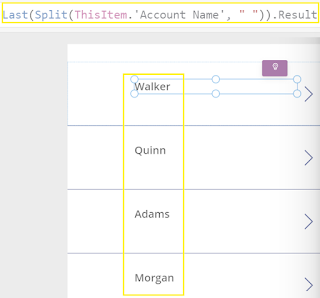I had some time today, and I've been hearing a lot about OpenAI/GPT-3, so I thought I'd have a look around and wow it's good. There are so many uses and it's just easy to use.
For instance, Power Apps uses PowerFx which is a simple language that Microsoft had added the "Ideas" are to that helps you build PowerFx code. Honestly I found it extremely irritating when it was released recently but after reading more on Open AI I to take a closer look and it definitely is a great idea.
Thoughts: I don't memories code so I feel this is a great tool for citizen and professional developers. I think it will get a lot of attention and improve over time and become a key part of PowerFX and app development.
More Info:
https://learn.microsoft.com/en-us/power-apps/maker/canvas-apps/power-apps-ideas
OpenAI - Took less than an hour to setup the demo
The Power Platform has a Premium Connector to use the OpenAI API's. Robin Rosengrun has a demo and built and published a connector.
I spent some time playing around with the OpenAI GPT-3 API using the "davinci-002" engine in a Power App connector. |
| First search data result is correct |