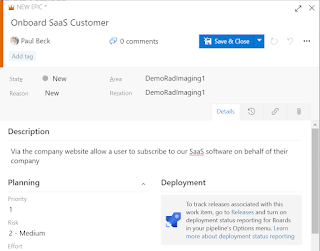Azure Boards are used for managing software projects. Regardless of the approach Azure Boards support multiple frameworks and integrate well with tooling such as Visual Studio as you IDE. Microsoft strap line for Azure Boards is "Plan, track and discuss work across your teams".
You need to login to Azure DevOps and Create an Organisation, in the image below I have two organisation.
Next I need to create a new project, the image below shows the options. For Source Control most teams and people choose Git, I came from TFS which is now Team Foundation Version Control and before that Visual Source Safe with various other version control systems but Git is now far more widely used. I have chosen to make my project "Private". Lastly, I need to select the Work Item Process. I prefer to use the "Agile" process templates for Scrum and not the Scrum Templates as I prefer to use User Stories over Product Backlog Items (PBIs) in my Backlog. I follow the hierarchy Epic, Feature, User Story, Task. And the "Agile" Template gives the correct naming and board in DevOps.
There is a little configuration to get your queries and boards setup correctly.
Azure DevOps Series Posts: