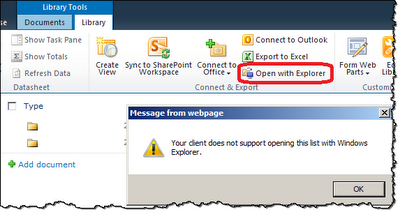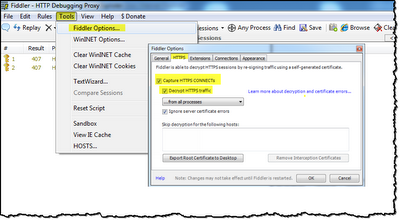Problem: How do you deploy code onto your SharePoint Production farm for Enterprises.
Initial Hypothesis: There are various options for deploying solutions on SP2010. The stricter you are the better the farm will cope with multiple additional coded solutions. Layout clear guidelines on:
GAC vs Bin vs Sandboxes
Scoping - minimal scoping
Upgrades - how do you upgrade, use wsp, number dll's, upgrade wsps,.
Backup and restoring site templates and moving data. The farm you are moving a backed up Site collection to needs to be newer than the source SP version.
Customisation - do you try OOTB, are your designs vetted by an architect, SPD, InfoPath, 3rd party web parts/templates.
Resolution:
Use test, QA and production environment and update each env using the same steps/documentation. Consider AvePoint Migration Manager (need to review this) for deploying InfoPath, assets including wsp's and code.
Ensure all architects and developers know the developer Standards for the SP2010 farm. This should include how to deploy code, as a general rule make everything need to be deploy-able via PowerShell scripts, it's safer and can be retracted. Developer standards need to mention; what SP features (MMS, UPS, Excel Services, ect.) can be used and what tools such as InfoPath and SPD are allowed, how are these changes synchronised between your environments/farms. Should customisation be packaged in wsp's? It takes time but could mean a more stable farm. Should also cover when to code, ensuring code such as elevate privileges is used correctly, the list goes on and is a mixture of SP best practises and implementing them pragmatically for you business.
PS to deploy wsp's
Tools to look at are:
- ROSS from RepliWeb (Attunity) &
- Avepoint (Deployment Manager) has a module for deploying between environments.