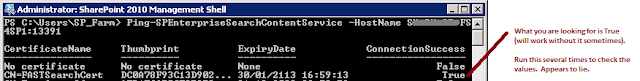Overview: Someone has asked me about DTAP environment's for Office 365 after reading my last post on DTAP for SharePoint. I should only comment on SharePoint Online's DTAP setup but the simple answer for Office 365 is to create a separate Office 365 account for each of your DTAP environments. So I would have at least 2 or 3 environments hosted on Office 365. In order of priority: Production, UAT, Pre-production, Testing. Development is done locally so CI and development machines are on-premise. SharePoint Online should use DTAP roughly as outline below.
SharePoint Online DTAP:
SharePoint 365 development should be done using a local development solutions using "SharePoint Sandbox Solutions" as this is as close to SP365 as you can get on a development environment. You can use a solution validator (as provided by multiple vendors & MS) or write your own to ensure your wsp deployment files meet all the additional SP365 requirements.
My Order would be:
SharePoint Online DTAP:
SharePoint 365 development should be done using a local development solutions using "SharePoint Sandbox Solutions" as this is as close to SP365 as you can get on a development environment. You can use a solution validator (as provided by multiple vendors & MS) or write your own to ensure your wsp deployment files meet all the additional SP365 requirements.
My Order would be:
- Development Environment - local Sp2010 dev machine where all code is deployed via wsps as a SharePoint Sandbox solution. On-premise hosted.
- Continuous Integration Environment - perform daily builds of TFS controlled code, TFS code must comply to the custom solution validator that will verify the code will run on SP Online. Candidate for removal as value can be fairly low in smaller deployments. On-premise hosted.
- UAT, testing and pre-production - for a small farm I would make this the environment as this will be identical to the setup of production, larger implementations could have 3 separate environments. This machine. Office 365 hosted.
- Production - only perform solution deployments once it has been tested on the pre-production environment.
Additioanl Info:
Alan Richard's article on Lync 2010 via Office online for messaging, voice and video calls and meeting conferences