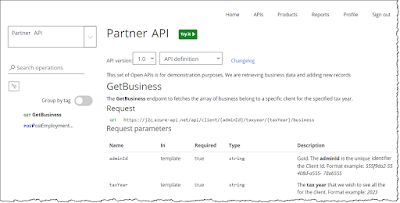My Format (I simplify for smaller companies)
<Company>-<BusinessUnit>-<Region>-<Environment>-<ResourceType>-<Project>-<Instance>
GS-IT-UK-PR-RGP-Treetops-001
GS-HR-US-DV-NSG-Cloud-001
I like to enforce the same length for each part, just because it makes it easier to read in a list. i.e. Region - Could be the 2 digit country code. Case consistency is also important.
Environment is my DTAP environment i.e. DV = Development, TS = Test, AS = Acceptance, PR=Production
Resource Type is the Azure Resource Type e.g. Network Security Group = NSG. It is worth publishing a list as application services could be app or aps.
Tip: In azure sometime you can't use hyphens or need to use lowercase. If I am forced, then I keep the same convention but merely abide by the rules of the service.
The key is just keep it consistent. I find organisation use Tags poorly so with the naming convention, it helps replace the need for Tags or tags can easily be added as it gives the info away in the name.
Microsoft Recommends Azure naming convention:
Another example format: