The Common Data Model - Is an industry agreed approach to storing commonly used data. Use it to store applications across your company/organisation. Results in a single source of truth instead of multiple copies with data contained in different schema's.
Two types of relationships namely: 1:N and N:N (Dataverse hides the associate entity/intersect entity that is created in the background).
Use "Option Sets" for small static data and use "Lookups" for larger or changing data. In Multiselect Option sets for N:N relationships, rather use "Lookups".
SSMS can be used to view data using T-SQL, better to use "SQL 4 CDS" as it provides a full ability to work with data within the XrmToolBox.
XrmToolBox - is a 3rd party download that has a ton of contributed tools and there are good options for modelling data. This is a collection of tools that are unbelievably useful and get continually updated and new tools added.
Excel and browser plugins - Can be used to import/export data and there are some nice Edge/Browser plugins to help such as "Level up for Dynamics 365/Power Apps". Level up for Dynamics 365/Power Apps is a fantastic tool that I encourage any developer to add to Edge or Chrome as an extension.
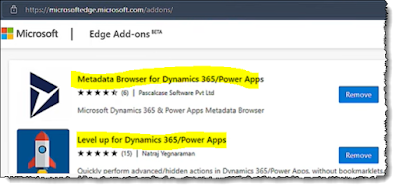 |
| Level up for Dynamics 365/Power Apps Browser extension |
 |
| Dynamics 365 Power Pane Browser extension. |
 |
| Power Pane options |

0 comments:
Post a Comment