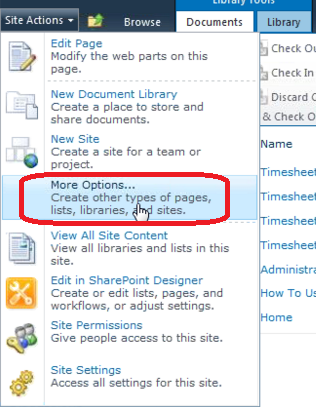Part 1 - Design & data storage
Part 2 - Building the UI
Part 3 - Installation Steps
Part 4 - Final Part
Part 5 - This Post - Caveat to watch out for
Problem: Popup pages for the Timesheet application throw an application error (500 error), the uls log refers to the ribbon tab object not being being available.
Initial Hypothesis: Ensure the popup pages, that use the Dialog framework are of type web part pages.
Resolution:
More Info:
http://ranaictiu-technicalblog.blogspot.com/2010/06/ribbon-tab-with-id-has-not-been-made.html
Part 2 - Building the UI
Part 3 - Installation Steps
Part 4 - Final Part
Part 5 - This Post - Caveat to watch out for
Problem: Popup pages for the Timesheet application throw an application error (500 error), the uls log refers to the ribbon tab object not being being available.
Initial Hypothesis: Ensure the popup pages, that use the Dialog framework are of type web part pages.
Resolution:
More Info:
http://ranaictiu-technicalblog.blogspot.com/2010/06/ribbon-tab-with-id-has-not-been-made.html
Timesheet Post Series:
Part 1 - Design & data storage
Part 2 - Building the UI
Part 3 - Installation Steps
Part 4 - Final Part