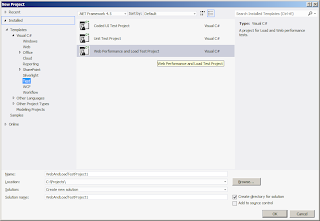Components of DevOps
There are different levels of maturity and your final goal will depend on your company. Operations departments are very different in a bank as opposed to Facebook.
The 4 main stages to DevOps Maturity are:
Presentation at SharePoint Saturday 2013 on of Infrastructure as Code (IaC)
http://blog.sharepointsite.co.uk/2013/11/iac-presentation-for-sharepoint.html
- IT Automation
- Agile Development
- Operation and dev teams working together
- Service vitalisation
- Continuous releases
- Automated testing (Recorded Web UI & Unit testings)
- Performance
Why DevOps
- Collaboration btwn Dev & Ops teams; reduce unknowns early on, info easily available, better decision making, improved governance.
- Increase apps faster; faster time to market
- Improve App quality; environments available and not tedious to deploy
- Reduce costs; fewer staff required as tasks are automated
There are different levels of maturity and your final goal will depend on your company. Operations departments are very different in a bank as opposed to Facebook.
The 4 main stages to DevOps Maturity are:
- Early - Manual traditional approach to software delivery. Little or no automation.
- Scripted - Moving toward more automation. Some scripting is used to assist the tracked recorded deployment process thru DTAP environments.
- Automation - Reusable common automation approach to releasing applications. Workflow/orchestration using the automation capabilities used over all the DTAP environments.
- Continuous Delivery - end-to-end application delivery process from dev to production environments. Probably includes Continuous Integration, nightly builds
Presentation at SharePoint Saturday 2013 on of Infrastructure as Code (IaC)
http://blog.sharepointsite.co.uk/2013/11/iac-presentation-for-sharepoint.html