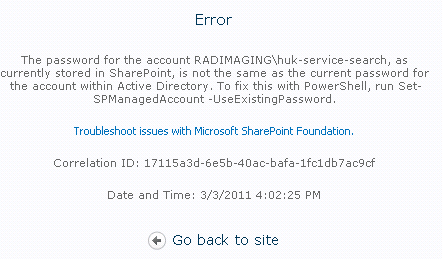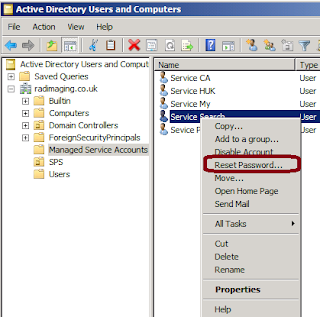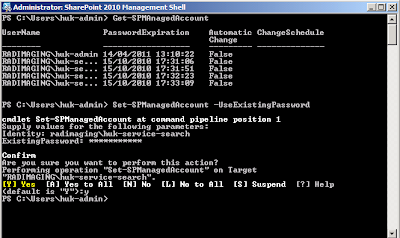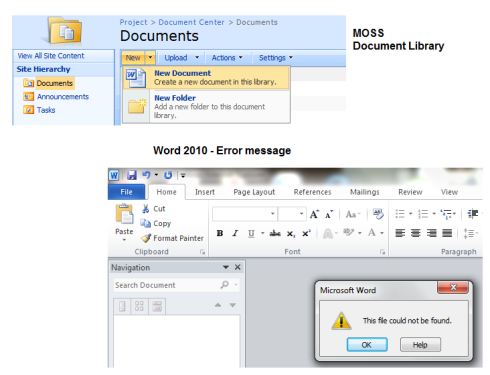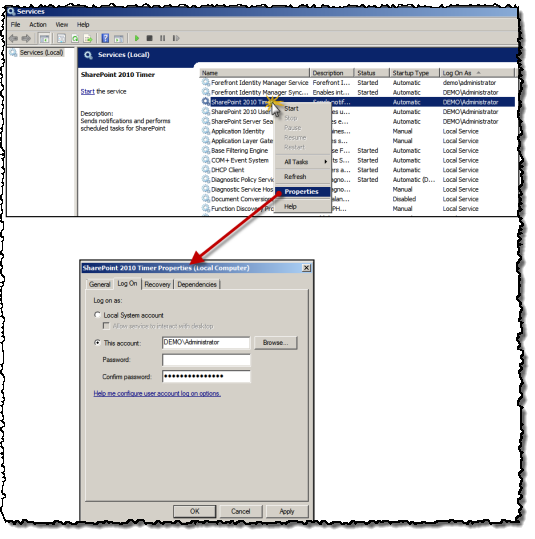Problem: A standalone developer VM generally means that the developer needs to use the browser on the Windows 2008 Server to check features are working in SharePoint. On such problem with working on the Windows 2008 desktop you can't open a document library in Windows Explorer.
Error Message: "Your client does not support opening this list with Windows Explorer.".
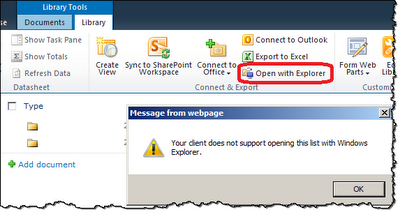
Initial Hypothesis:
Turn on the Windows Desktop Experience feature.
PS> Add-WindowsFeature Desktop-Experience -restart
Note: I only apply this to me development machines.
The Desktop Experience also fixes using Office on the Dev VM.
Useful PS cmds in this area:
# Import-Module Servermanager
# Get-WindowsFeature
# See what Windows features is installed
# Add-WindowsFeature Desktop-Experience -restart
# Remove-WindowsFeature Desktop-Experience -restart
Error Message: "Your client does not support opening this list with Windows Explorer.".
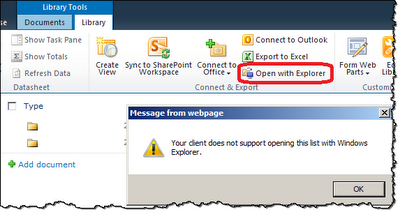
Initial Hypothesis:
Turn on the Windows Desktop Experience feature.
 |
| Windows feature - turn on 'Desktop Experience' |
Resolution:
Run the following 2 PS cmds as administrator:
PS> Import-Module Servermanager
PS> Import-Module Servermanager
PS> Add-WindowsFeature Desktop-Experience -restart
Note: I only apply this to me development machines.
The Desktop Experience also fixes using Office on the Dev VM.
Useful PS cmds in this area:
# Import-Module Servermanager
# Get-WindowsFeature
# See what Windows features is installed
# Add-WindowsFeature Desktop-Experience -restart
# Remove-WindowsFeature Desktop-Experience -restart