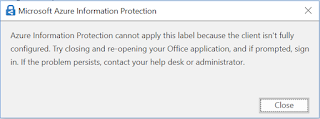Overview: This blog post looks at setting up multiple public federation services on an Azure based SaaS web application. It is worth understanding that a Microsoft account (old passport accounts) is like a google account and not the same as an Organisational Account (Azure AD IT company (e.g. paul@mycompany.com) setup account.
1. Client using a browser, goes to a website URL
2. User receives a 302 HTTP response and is redirected to Azure's B2C (AAD and Azure B2C are separate services)
3. User is prompted to login (assuming they don't already have a valid token)
4. After the user is authenticated, they get a Valid token.
5. Using a valid token, the users sessions is established on the web site.
The diagram does not show the flow pass B2C, this shall use "Passive-claims base authentication" to select the users Identity Provider e.g. Google account. Once the user has a google account authenticated, they are redirected back to the B2C service where the Google token is used to issue a B2C user token for the user. And step 4 continues.
Azure Active Directory (AAD) also sometimes referred to as AAD B2C
Has two types of users, namely:
1. Members - these are internal company users from an organization e.g., paul.beck@mycompany.com
2. Guests - are external users from outside our company e.g., harry@jpmorgan.com
Tip: Native member users passwords are stored in your Azure B2C service. Whereas, native guest users e.g. harry@jpmorgan.com, actually logs into JP Morgans AAD and our AAD tenant sees him as a guest and issues a SAML token from us based on JPMorgan's assertion that the user is valid on their AAD tenant.
Note: A guest user can be made a member and a member user can be changed to be a guest user. There is no good reason that I have come across for switching guests to members (maybe 2 companies merging) but it is possible if you need to do it.
AAD supports the following protocols: WS-Federation, SAMLP, & OIDC & OAuth2. WS-Fed and SAMLP are used but go for OIDC as the default.
AAD B2C Instance:
The diagram above show AAD B2C not B2C. B2B is provisiong on you Azure tenant and is tied to your O365 instance. B2C is a separate Azure service used fro managing customers identities. So if I have a website and some mobile applications, offered an API to clients, I would use B2C not B2B for managing security. You can connect multiple AAD B2C to your single B2C instance. B2C basically allows you to connect to other Identity providers using SAML, OIDC, OAuth2 and WS-Fed. B2C also has the option to use it's own local store if the user doesn't want to connect existing accounts.
If a user has a gmail account, B2C can create an object in the service, but the users password is still maintained by Google. When accessing our applications, the user goes to the B2C service instance, and then is pushed onto their own IdP (Google in this example) , once they authenticate, they are redirected to the B2C servce, get another new B2C token and are redirected back to the app and shall have access.
Billing/Cost of AAD B2C Service:
B2C is base on Monthly Active Users (MAU), you can have 60k users in the B2C but only 20k of the users have actively logged in using the B2C service. Dormant/unused accounts in a calendar moth are not counted.
Updated 30 Nov 2019: first 50k MAU's are free for single factor authentication. It's very cheap per user after the initial 50k and get's cheaper the more you have per user i.e. 50k-100k are £0.0041 per user. So if I have 61,000 users, the first 50,000 are free and I pay £0.0041 per MAU for the next 11,000 users, amounting to £45.10 for my additional 11k users.
Multi Factor Authentication (MFA) is billed at £0.023 per event (think event as each SMS attempt both successful or failed). So if the users use MFA and each of the 20k MAU users do 3 MFA's per month on average, the first part is free and the MFA part will cost (20,000 users * 3 attempts * 0.023 per SMS) £1380 per month. It's a bargain.
More Info:
Great Post from my ex colleague Deepak Srinivasan on Guest and Member AAD access
Understanding ADFS Authentication with SharePoint
 |
| AAD B2C Overview |
2. User receives a 302 HTTP response and is redirected to Azure's B2C (AAD and Azure B2C are separate services)
3. User is prompted to login (assuming they don't already have a valid token)
4. After the user is authenticated, they get a Valid token.
5. Using a valid token, the users sessions is established on the web site.
The diagram does not show the flow pass B2C, this shall use "Passive-claims base authentication" to select the users Identity Provider e.g. Google account. Once the user has a google account authenticated, they are redirected back to the B2C service where the Google token is used to issue a B2C user token for the user. And step 4 continues.
Azure Active Directory (AAD) also sometimes referred to as AAD B2C
Has two types of users, namely:
1. Members - these are internal company users from an organization e.g., paul.beck@mycompany.com
2. Guests - are external users from outside our company e.g., harry@jpmorgan.com
Tip: Native member users passwords are stored in your Azure B2C service. Whereas, native guest users e.g. harry@jpmorgan.com, actually logs into JP Morgans AAD and our AAD tenant sees him as a guest and issues a SAML token from us based on JPMorgan's assertion that the user is valid on their AAD tenant.
Note: A guest user can be made a member and a member user can be changed to be a guest user. There is no good reason that I have come across for switching guests to members (maybe 2 companies merging) but it is possible if you need to do it.
AAD supports the following protocols: WS-Federation, SAMLP, & OIDC & OAuth2. WS-Fed and SAMLP are used but go for OIDC as the default.
AAD B2C Instance:
The diagram above show AAD B2C not B2C. B2B is provisiong on you Azure tenant and is tied to your O365 instance. B2C is a separate Azure service used fro managing customers identities. So if I have a website and some mobile applications, offered an API to clients, I would use B2C not B2B for managing security. You can connect multiple AAD B2C to your single B2C instance. B2C basically allows you to connect to other Identity providers using SAML, OIDC, OAuth2 and WS-Fed. B2C also has the option to use it's own local store if the user doesn't want to connect existing accounts.
If a user has a gmail account, B2C can create an object in the service, but the users password is still maintained by Google. When accessing our applications, the user goes to the B2C service instance, and then is pushed onto their own IdP (Google in this example) , once they authenticate, they are redirected to the B2C servce, get another new B2C token and are redirected back to the app and shall have access.
Billing/Cost of AAD B2C Service:
B2C is base on Monthly Active Users (MAU), you can have 60k users in the B2C but only 20k of the users have actively logged in using the B2C service. Dormant/unused accounts in a calendar moth are not counted.
Updated 30 Nov 2019: first 50k MAU's are free for single factor authentication. It's very cheap per user after the initial 50k and get's cheaper the more you have per user i.e. 50k-100k are £0.0041 per user. So if I have 61,000 users, the first 50,000 are free and I pay £0.0041 per MAU for the next 11,000 users, amounting to £45.10 for my additional 11k users.
Multi Factor Authentication (MFA) is billed at £0.023 per event (think event as each SMS attempt both successful or failed). So if the users use MFA and each of the 20k MAU users do 3 MFA's per month on average, the first part is free and the MFA part will cost (20,000 users * 3 attempts * 0.023 per SMS) £1380 per month. It's a bargain.
More Info:
Great Post from my ex colleague Deepak Srinivasan on Guest and Member AAD access
Understanding ADFS Authentication with SharePoint