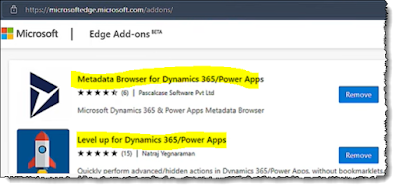Overview: Building SaaS products using multiple underlying Azure PaaS, and IaaS services with multiple Microservices supporting and calling each other is great. The issue is we need to be able to trace, debug, and observe the logic flow through multiple Microservice calls. Distribute Tracing on Azure supports technical players such as devOps teams, developers, support, technical leads and/or architects to find and trace the entire execution to figure our what is/has happened. Application Insights provides rich functionality on Azure PaaS services.
Distribute Tracing: A good option for providing consistent traceable logging is to use Application Insights with the Distributed Tracing to trace the flow of each transaction. The original request generates an Id which is set as the operation_parentId. Now we can easily follow the execution of a specific operation.
It is fairly easy to tie multiple operations together. For example, an operation that fires timer jobs, each timer job would be seen as unique operations with their own full trace. By referencing the original operation when the timer jobs are setup, long running distributed jobs can be tied together.
Thoughts: Distributed tracing generally catches exceptions from the underlying infrastructure services such as SQL, Azure Functions, App Service on Windows but in code you can add additional tracing information. The tracing info can be exception based but most of this is picked up anyway or trace base (when an even happens you want to record).
It is a good idea to instantiate the Telemetry client once per service e.g. webAPI and merely call using the same instantiate telemetry object instance throughout each application.
On exception in both client and Server side code write to App Insights telemetry. Below is the C# server side code snippet:
try
{
...
telemetry.TrackTrace(message, SeverityLevel.Warning, properties);
}
catch (Exception ex)
{
telemetry.TrackException(ex);
}
More Info:
Distributed Tracing in Azure Application Insights - Azure Monitor | Microsoft Docs
Application Insights API for custom events and metrics - Azure Monitor | Microsoft Docs